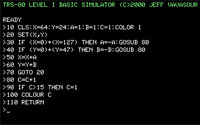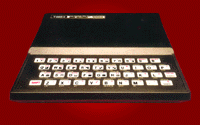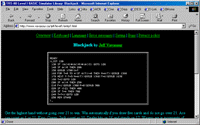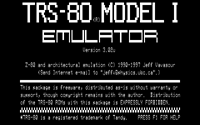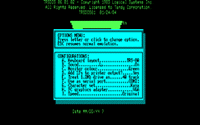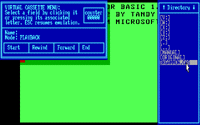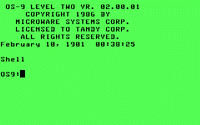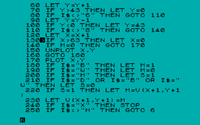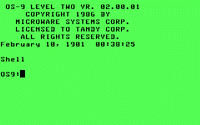 Download
version 1.6B of the CoCo 3 Emulator
Download MS-DOS file
enhancements and extended error messages for CoCo 3 BASIC
(see readme.txt within)
Download the older
version 1.3 release of RETRIEVE and DSKINI
Source code for CoCo 3 Emulator Version 1.6B
plus the beta Version 1.7
|
|
My TRS-80 CoCo 3 Emulator was in
distribution as shareware from 1994 to the end of 2001.
(From 1997 to 2001, the CoCo 3 Emulator was distributed
by Rick's Computer Enterprises.) The emulator was
designed to work with MS-DOS, and will still work with
most versions of Windows which support an MS-DOS Mode. It
does also work within Windows, but would run slowly. As
newer versions of Windows such as XP and 2000 no longer
support MS-DOS Mode, support for the emulator is becoming
more difficult. So, I've decided to discontinue the CoCo
3 Emulator as a shareware product, and instead make this Version 1.6B available
as freeware, as well as its source code. (The
emulator was written in 16-bit Intel assembly language.)
It's my hope that by making the source accessible, it
will help speed along development of the newer generation
of emulators which work with operating systems mine does
not (e.g. Windows XP, Mac OS X, etc.), thereby keeping to
CoCo alive. Generally speaking, this emulator was
fairly robust with CoCo BASIC and OS-9 as well as many
machine language programs for the CoCo 3. It did,
however, suffer great performance problems with games
that made aggressive use of the CoCo 3's custom GIME
graphics chip's more advanced features (including page
flipping and mid-screen mode changes). For OS-9 users, a
custom-designed boot ROM file was included so that one
could boot OS-9 without the need to transfer the CoCo's
ROM to your PC. It also included a virtual hard drive and
real time clock drivers for OS-9.
Optimal system requirements for the CoCo 3 Emulator
are VGA compatibility, 429K of low DOS memory free and
384K of free EMS. (Use the MS-DOS "MEM" command
to check your available memory.) A SoundBlaster on port
220H is also needed for SoundBlaster-based sound. With an
additional 1.5MB of EMS memory, you can run the emulator
as a 2MB CoCo 3. (To use the 2MB mode requires OS-9 and
special 3rd party drivers that were sold separately from
OS-9. If you are not familiar with the 2MB OS-9 setup, do
not enable the 2MB mode in the emulator. OS-9 will not
work on a 2MB CoCo without the appropriate drivers.) If
EMS is unavailable, the emulator will work as a 128K CoCo
3.
I'd like to thank those that registered the CoCo 3
Emulator with me over the years, and a particular thanks
to Rick Cooper of Rick's Computer Enterprises and his
friends at CFDM for providing the
push that made this product possible. Please note that
the original Version 1.60 will remain an exclusive to
registered users. Version
1.6B is a slightly different version. It has a
different -- but compatible -- 6809 core, as the original
cannot be distributed publicly for copyright reasons. As
such, Version 1.6B runs
somewhat slower, though it should still be plenty fast on
modern platforms.
IMPORTANT: There are some
compatibility issues between the CoCo 3 Emulator and
programs that make more ambitious use of the graphics
hardware, among other things. See the COCO3.DOC file
within Version 1.6B
under the sections "7.1 TROUBLESHOOTING" and
"9. COMMENTS" for more details.
Also available:
- A patch to
the CoCo 3's BASIC ROM which, when used in
conjunction with this CoCo 3 Emulator, will give
more descriptive error messages (e.g.
"?SYNTAX ERROR" instead of
"?SN") and also an array of commands
which allow you to load/save files directly to
your MS-DOS directory from within the emulator. Warning:
this patch uses special features which
are only compatible with my CoCo 3 Emulator. The
ROM generated by the patch cannot be used with
other emulators.
- Older version 1.3
releases of RETRIEVE and DSKINI for those
having trouble with the ones that are in the
version 1.60 package.
- An incomplete Version 1.7 is included in the source code download.
This version was an experimental which provided
new functionality beyond the CoCo 3, such as
640x480 16-colour and 320x200 256-colour video
modes, support for the full PC keyboard, and 16MB
of RAM. Version 1.7 was a beta version, so it may
contain unknown bugs or problems.
- The technical specifications for the .DSK virtual
disk format can be found off-site here.
Note that my CoCo 3
Emulator version 1.6B only recognised the
first of the optional header bytes, which allowed
the user to specify a sectors/track count of
other than 18.
- To transfer files between your PC and OS-9
virtual disks, I recommend the third-party os9.exe
by Carey Bloodworth. Source code is included.
(Unfortunately, I don't have any contact
information for Carey. If you have questions
about this program, I suggest trying the
newsgroup bit.listserv.coco.)
It's been noted on bit.listserv.coco
that RETRIEVE and DSKINI may not work with 360K 5
1/4" drives unless you set your PC's BIOS to
(mis-)identify the drive as a 720K 3 1/2" drive
instead. If you are having difficulty with both versions
of RETRIEVE/DSKINI, this is another option to try.
Consult your PC's motherboard manual for details on BIOS
configuration.
Note: this is an unsupported product.
|